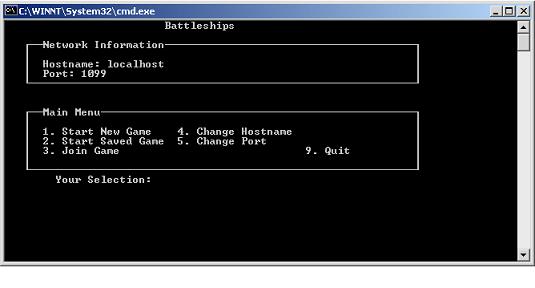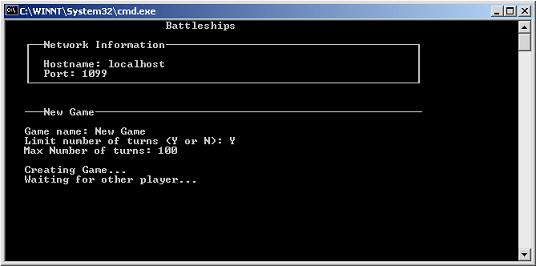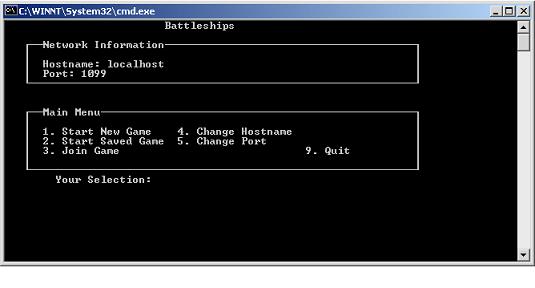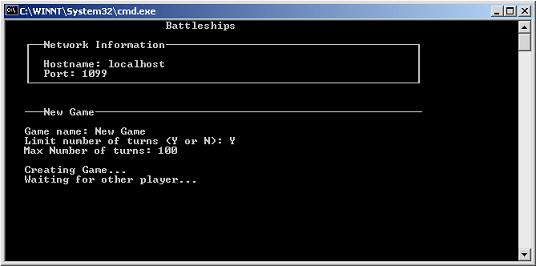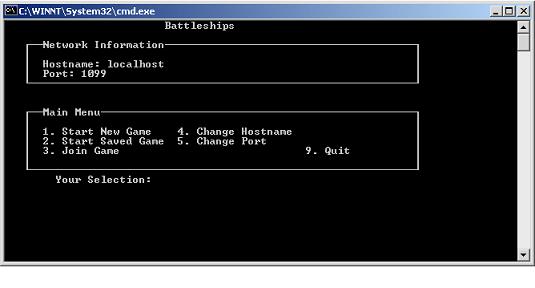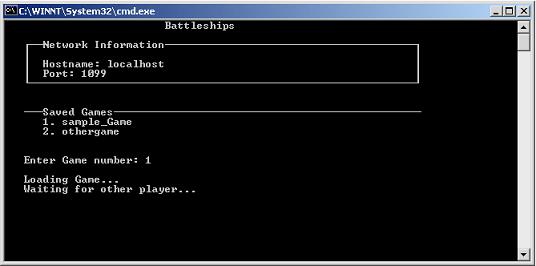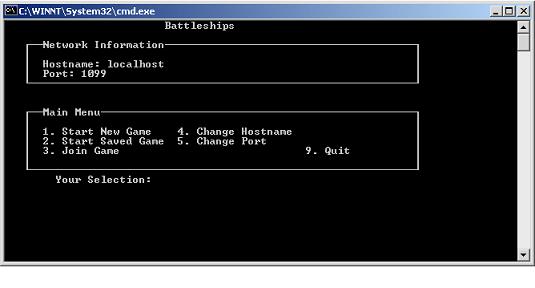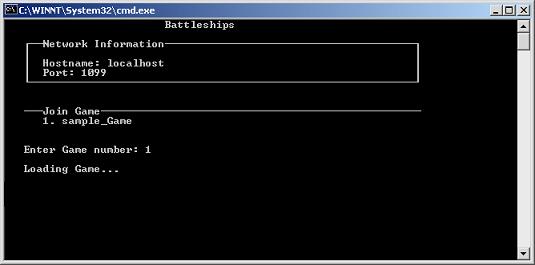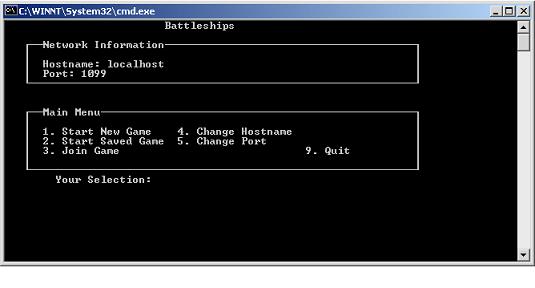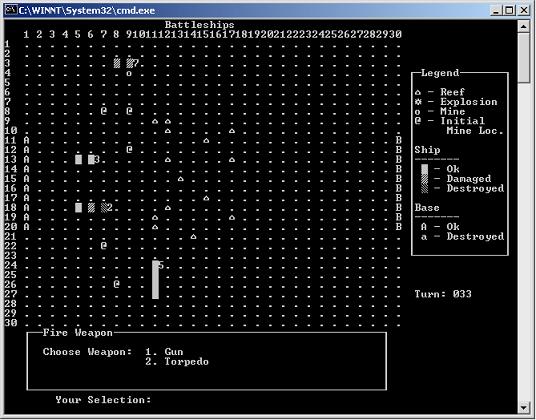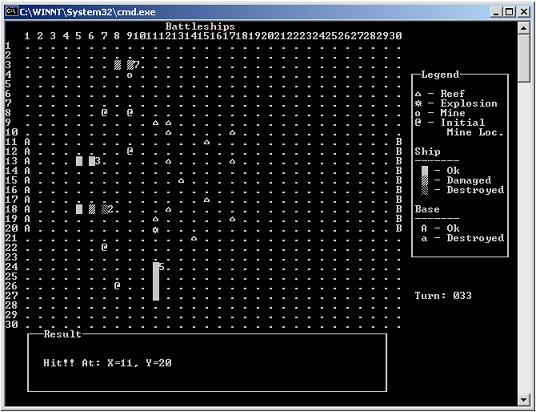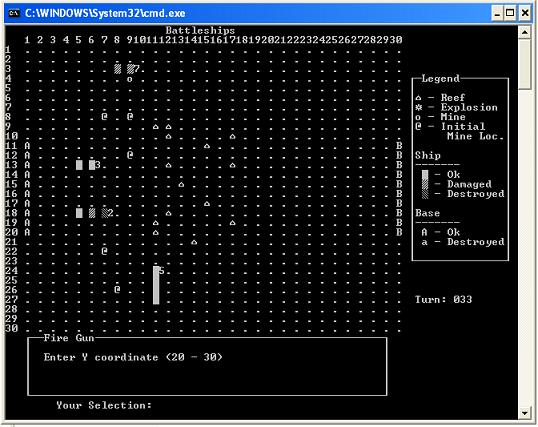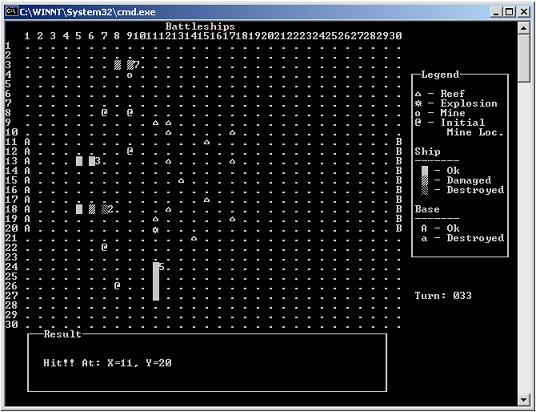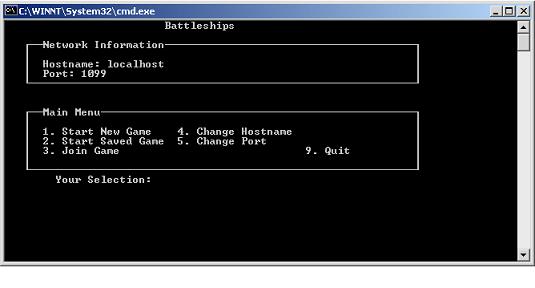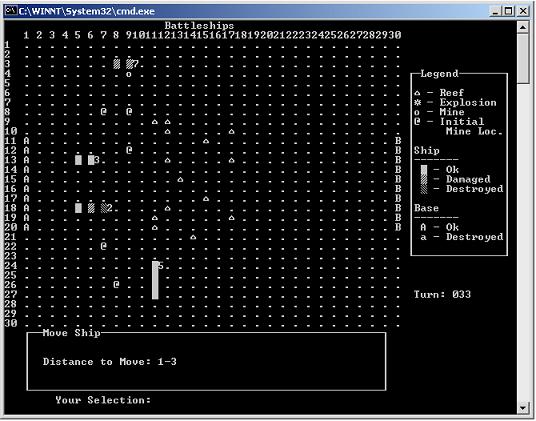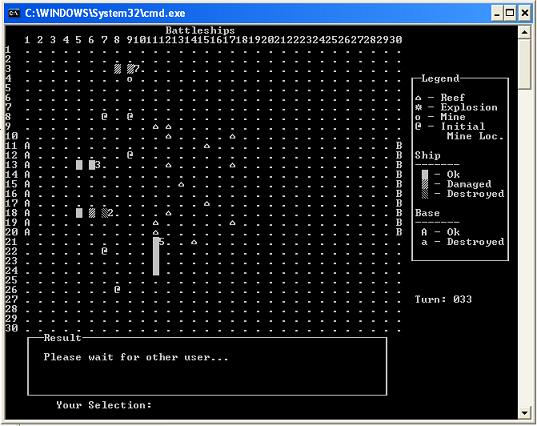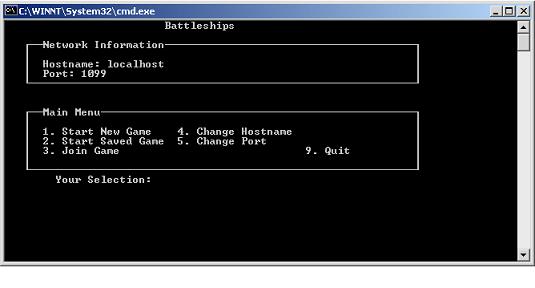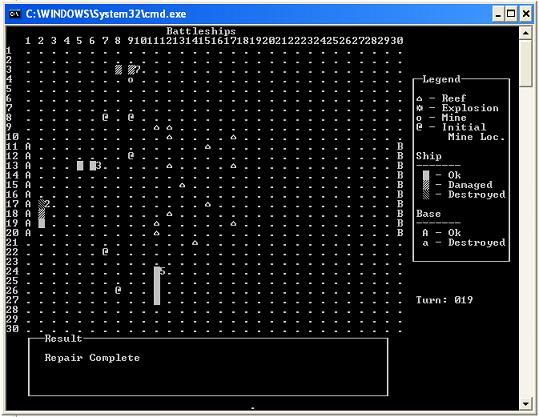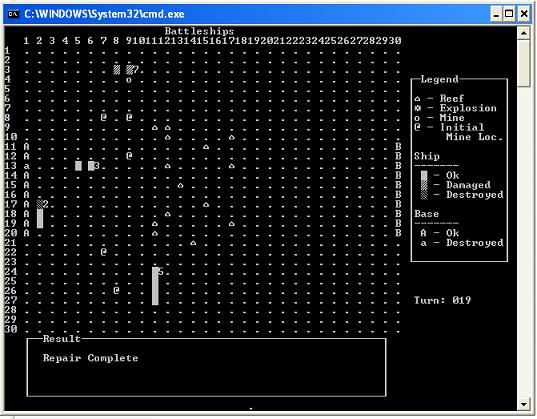User Manual - Command-line Interface
Make sure that BattleshipsClient_Skel.class and BattleshipsClient_Stub.class
exist and are in the current working directory. (ie. C:\battleships) If not,
please refer to the README file for how to create them, using Java's RMI compiler.
Also, make sure that the server is running on an accessable machine.
Next, start the client. To do this, either use the included "client.bat"
to start it, or run directly from the command-line.
Eg: java -Djava.security.policy=file:/C:/battleships/My.policy BattleshipsClient
Select option 1 (Start New Game) from the Game Selection menu.
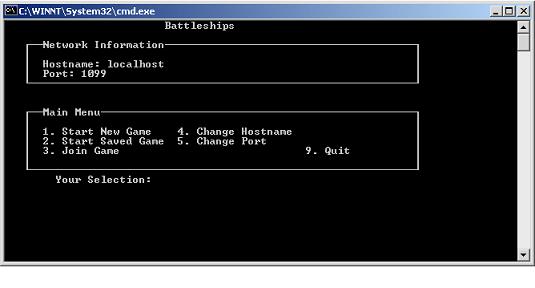
Enter game name.
Enter Y or N if you would like to limit the game by the number of turns.
If Y, then enter the maximum number of turns.
The system will wait until another player joins the game.
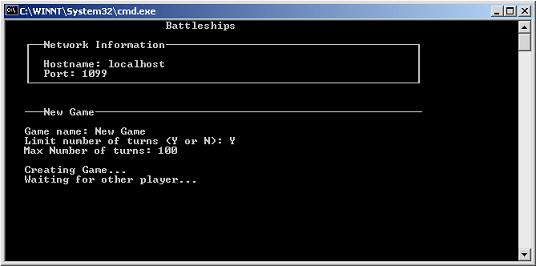
Select option 2 (Start Saved Game) from the Game Selection menu.
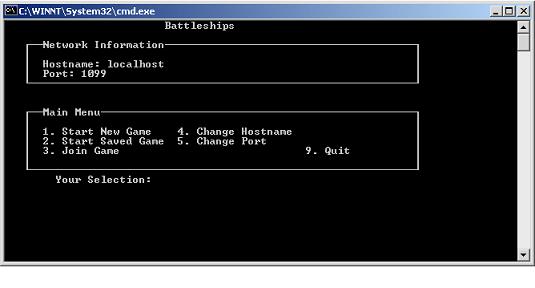
Enter the number of the game that you want to play.
The system will wait until another player joins the game.
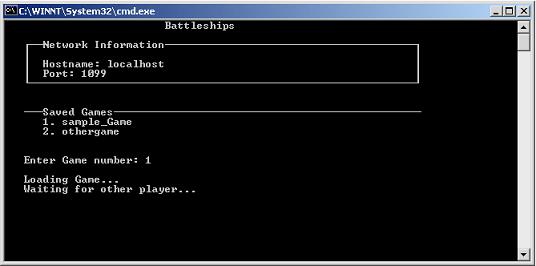
Select option 3 (Join Game) from the Game Selection menu.
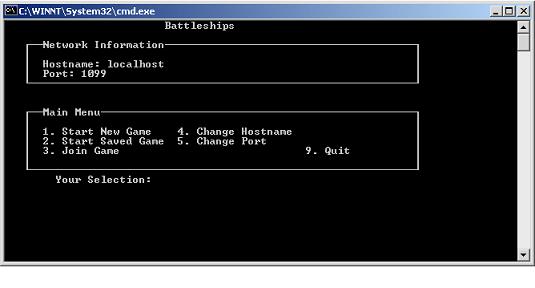
Enter the number of the game that you want to join.
The game will begin...
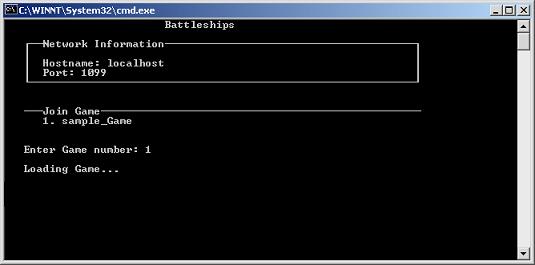
Select option 1 (Fire Weapon) from the Options menu.
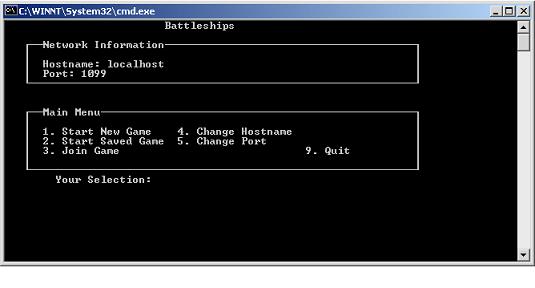
Select a valid ship from the Fire Weapon menu.

NOTE: If the currently selected ship can fire a gun and torpedo, a
menu will show up asking you to select which to fire.
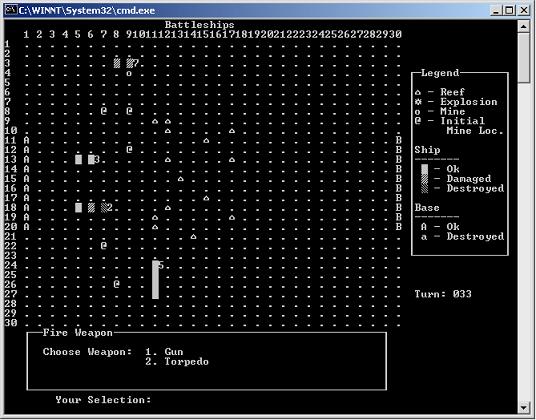
Torpedo: A torpedo will be fired from the bow of the ship.
| Hit |
Miss (The reef was taken out to show a missed shot) |
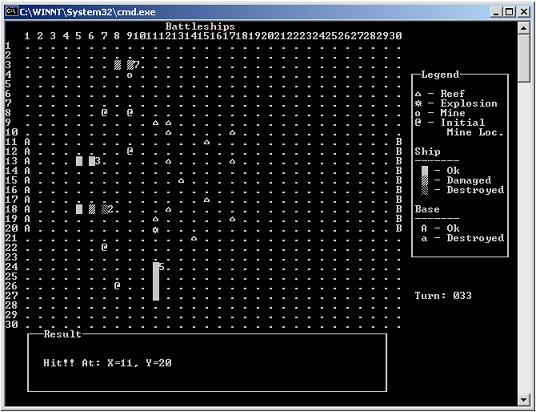 |
 |
Gun: A from the ship to a specific coordinate
Select a valid X coordinate

Select a valid Y coordinate
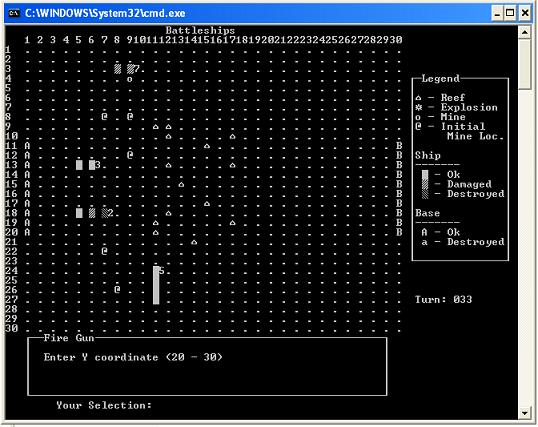
| Hit |
Miss (The reef was taken out to show a missed shot) |
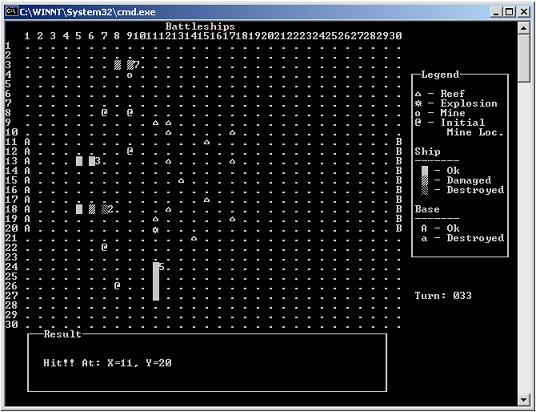 |
 |
Select option 2 (Move Ship) from the Options menu.
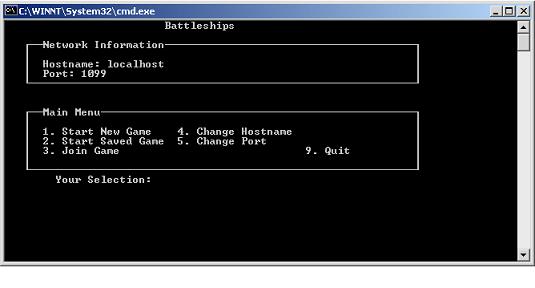
Select a valid ship from the Move Ship menu.

Select a direction to move the ship

Select the distance to move the ship
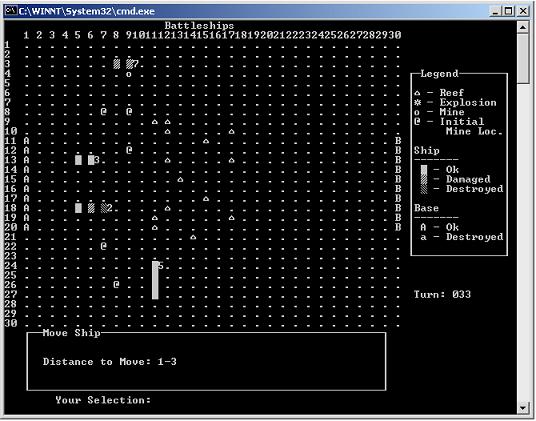
Result of move - If move is obstructed, the ship will move as far as possible
and there will be an error message displayed.
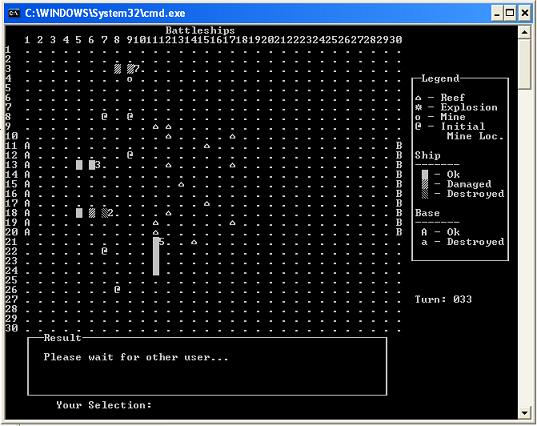
Select option 3 (Repair) from the Options menu.
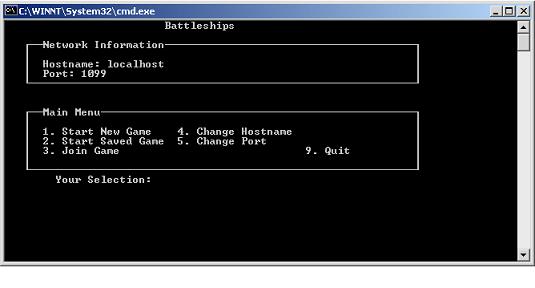
Select either Base or the ship number (If applicable) to repair.
NOTE: A ship must be docked along a base to be repaired.

Repairing a Base:
If 4 or less undamaged squares remain the player may only repair the base.
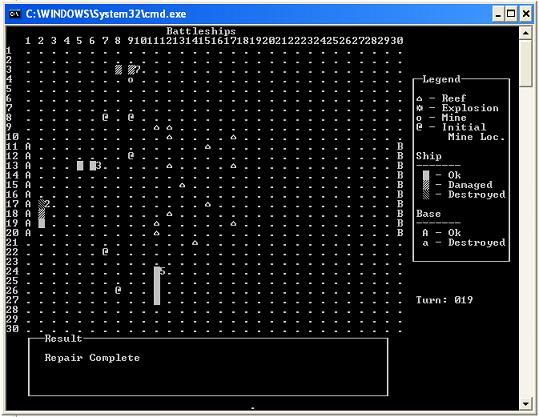
Repairing a Ship:
If the base has at least 5 OK squares, then a damaged/destroyed square,
on the ship being repaired, will be fixed.
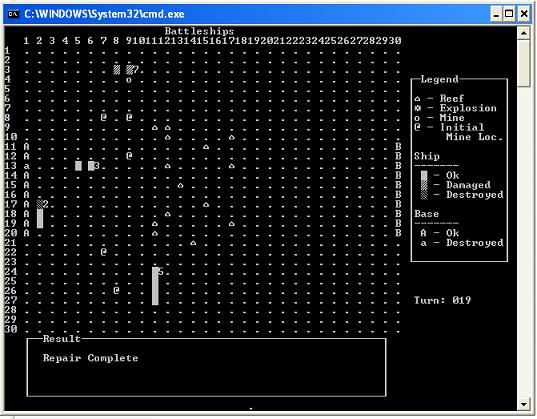
Last Updated: 03/27/2002 23:52:47 pm